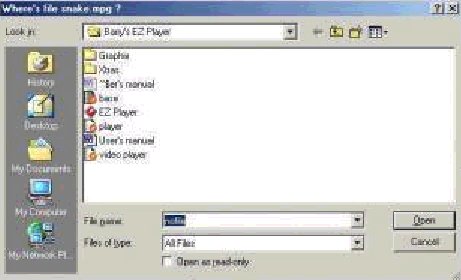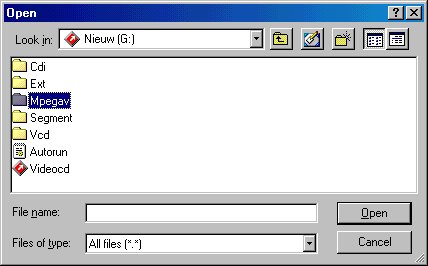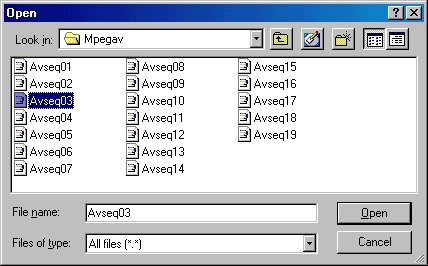Movie Screen with Scroll Bar,
Volume Control and Logo. You can control volume by the Slider Volume Control as can be seen on right side bottom of the player.
In Menu you will find:
“Rewind”
“Play”
“Pause”
“End” and “Full Screen” on left side.
These buttons perform functions as the name suggests themselves i.e. rewind, play, pause, end and full screen.
On Clicking “Full Screen”, you will see Full Screen Movie as shown below.

Here, you will have control over Play and Pause along with seek bar.
Clicking on “Exit” will close the player.
Clicking on “Close” will close the currently played file and return to Home (the front screen).
If you select an Audio File to play, you will see following screen on Player.

Here, as there is no video, the screen will contain copyright info of the Program Owner and contact E-mail address info, with a message “No Video Data Available” if made to play in full screen mode as shown below.
You can click “Close” to choose another file to play or you can click “Exit” to close the Player.
*******NOT SHOWN ******* The CONTACT ICON on the screen shot...but this little Jewel of an Xtra is the Hyper Link to the InterNet.
 Here you can see there are two buttons. “Open” and “Exit”.
Here you can see there are two buttons. “Open” and “Exit”.